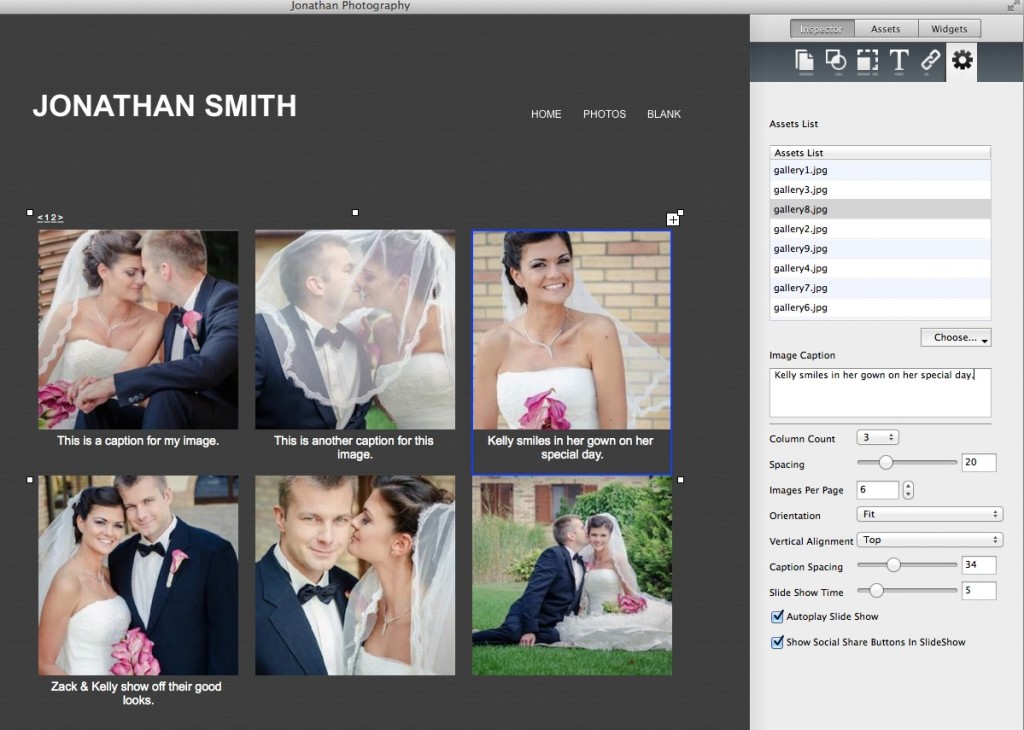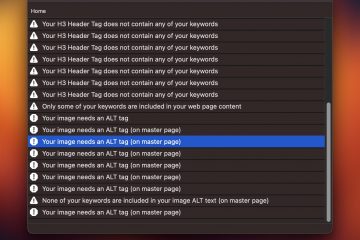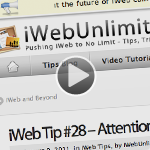EverWeb Updates to 1.4 – Image Gallery Captions!

RAGE Software released EverWeb 1.4 yesterday which includes many updates, one of which being the much anticipated image gallery captions feature. Since the launch of EverWeb, users – especially iWeb users – were eager to see an option for captions in the image gallery. The folks at EverWeb even got users excited by a popular Facebook post which gained a lot of “Likes” very quickly. Captions can now be added to each individual image in a gallery (Image Gallery widget).
.
Also included in the image gallery update is the ability to specify the number of images per page that you want. This is a big feature for users who have a large number of images in their galleries. Instead of having a really long page with say, 100 images, you can split that up into 5 ‘image pages’ of 20 images. You can easily navigate from one ‘image page’ to the next by clicking on the links that automatically appear right above the gallery (see image above).
Other items worth noting is that the captions are used as alternative text, so for those focusing on search engine optimization (SEO), you will definitely find this feature to be very useful. You can also now drag and drop multiple images into the image gallery’s assets list. Likewise, you can also delete multiple images at one time. You also have the option to show, or hide the social buttons in the image gallery’s slideshow.
Other enhancements put into EverWeb 1.4 is the ability to add multiple images at one time for the Image Slider widget. You can also deleted multiple images from this widget as well.
It is very exciting to see these improvements in EverWeb and I can’t wait to see what the future has in store. EverWeb really does appear to be a fantastic iWeb replacement, and it just keeps getting better and better.