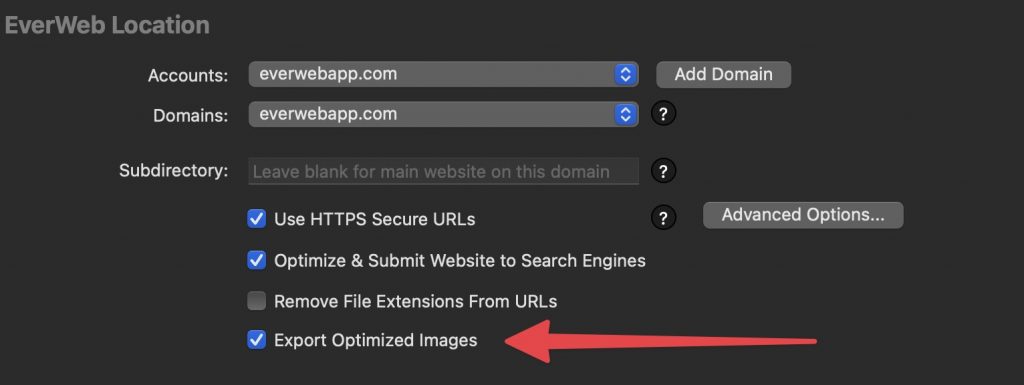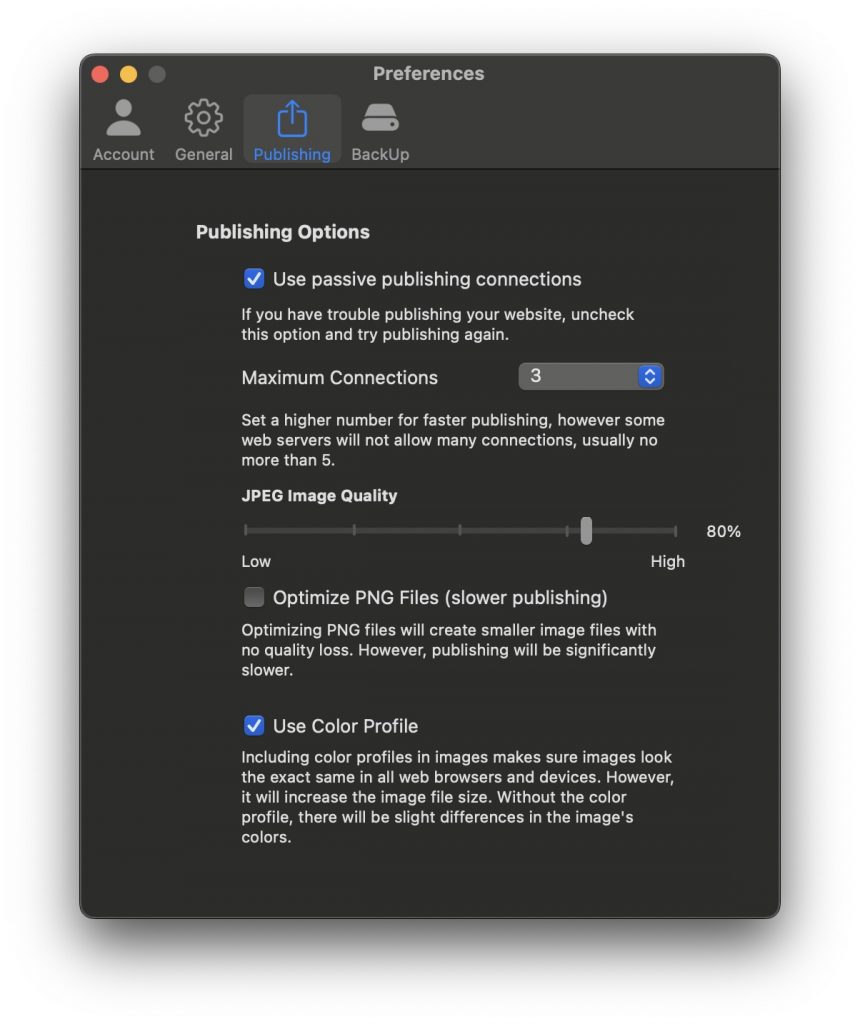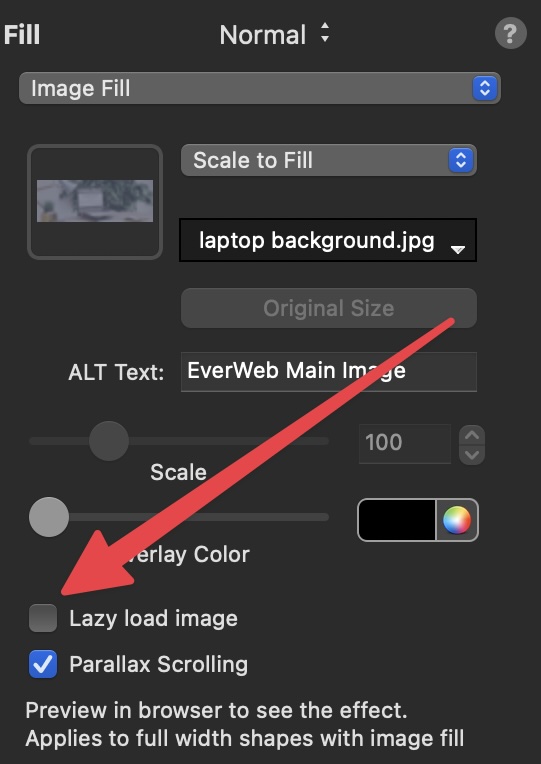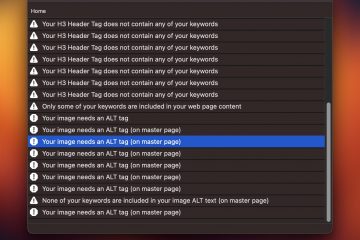Double Your Website Speed Instantly with EverWeb 4.1’s WebP and Lazy Loading Features

The Fastest Speed Boost To Your EverWeb Web site!
When was the last time you could click a button and speed up your web site by over 100%?
With EverWeb 4.1, you can! By simply checking the Export Optimized Images option in your Publishing Settings, your web site will load significantly faster for your visitors and give you a search engine boost. Combined with EverWeb 4.1’s all new lazy loading images features, if you care about web site speed (which you should), this new update is for you.
What Are WebP Images?
WebP is an image format developed by Google, celebrated for its excellent compression and high image quality. It offers smaller file sizes compared to traditional formats like JPEG and PNG without compromising on image quality. The result? Faster web site load times, reduced bandwidth usage and improved search engine rankings, benefiting both you as the web site owner and your visitors.
EverWeb’s Automatic Conversion: A Seamless Process
EverWeb 4.1 introduces ‘Export Optimized Images’, a feature found in the Publishing Settings screen. This option effortlessly converts and resizes your images to the WebP format, ensuring optimal display on various devices. The process is simple: select the option and let EverWeb do the image conversion and re-sizing for you, ensuring your web site uses the most efficient image format and sizes available.
In addition to exporting the highly optimized WebP image files, EverWeb also exports a backup JPG or PNG file for older browsers that do not support the newer image formats. This ensures your web site is always compatible with all browsers, devices and operating systems.
On newer devices, your optimized WebP image file will be used. On older devices, your JPG and PNG image files will be used.
TIP: Don’t forget, you can even optimize JPG and PNG files too. Open the EverWeb Preferences and go to the’Publishing’ tab. Then adjust you can adjust the optimization levels for these image formats.
Lazy Loading: A Smarter Way to Load Images
Lazy loading is an innovative technique where images load only when needed – as they enter the viewer’s browser window. This approach ensures that visitors don’t have to wait for offscreen images to load before engaging with your web site. In EverWeb 4.1, enabling lazy loading is as easy as ticking an option in the inspector.
How to Use the New Image Optimization Feature for an Instant Speed Up
By optimizing your images to WebP and applying lazy loading, your web sites will load significantly faster – likely by over 100% faster. This speed boost enhances user experience, keeps visitors engaged longer, reduces bounce rates, and improves your search engine rankings due to the importance of site speed in SEO metrics.
How to Use These New Features:
- Optimize Images to WebP:
- Go to the File menu.
- Select the Publishing Settings Screen.
- Tick the ‘Export Optimized Images’ option.
- EverWeb will automatically convert and resize your images the next time you publish. We recommend using the Publish Entire Site feature here
- Enable Lazy Loading for Images:
- Select any image on your web page
- In the inspector, look for the option to enable lazy loading.
- Tick the box to apply lazy loading to your images.
TIP: You can use the ‘Check Page’ feature (introduced in EverWeb 4.0) to identify images that should have this option. You will be taken to each image that should have this option enabled. Although you can enable it for every single image on your page, you usually enable it for images that can only be viewed by scrolling your web page.
Implementing these features is straightforward and requires minimal effort, but the impact on your web site’s performance and user experience will be substantial. Embrace EverWeb 4.1 and take advantage of these instant, new optimizations!