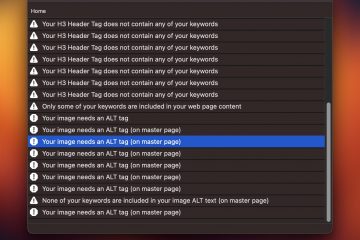Five Ways To Make Your Website More Professional

As a webmaster, one of your top priorities is to make sure that websites you are building for your business (or your clients) are as professional as they can be. Having a website that comes off as unprofessional, annoying, or something that looks like it was made by a child can cause a potential customer to look elsewhere.
Here I will outlined (in no particular order) 5 ways to make your website more professional.
1. Ditch the hit counter
Remember back in the 90’s when websites would compare their popularity with a chunky hit counter? Those went out of style along with Pogs and overalls. If your website still has a hit counter on it, consider removing it and replacing it with an invisible tracker such as Statcounter.com or Google Analytics.
2. Remove your splash page
Brick and mortar stores need to have doors. Your website does not. When a customer visits your website, don’t make them click a link to ‘enter’ your site. They are already on your site and should not require an extra click to get to the important part of your website. If you have a cool graphic that you don’t want to go to waste, you can always find a different place on your site to put it.
3. Speed up your site!
Does your site load slowly? Check your page’s speed by running your site through this test. If you get a very low score, consider speeding up your site by removing large images and fixing any errors that may be present.
Slow loading websites can cause impatient visitors to hit the back button. In addition, the speed of your site may have an effect on your website’s rankings in search engines.
4. Auto-load Audio
Many websites still have music (or videos) that play automatically when a user visits the page. This can be annoying to many users. Consider making your music not play automatically, but instead give the user the option of clicking on the play button themselves.
5. Mobile Friendly Website
A large number of users will be visiting your website on their mobile devices. Make sure that you have created a version of your website that is mobile friendly. This will create a much better user experience and will result in less users exiting your website from their mobile devices. EverWeb users should check out this video tutorial that will show you how to easily setup your mobile website in EverWeb.