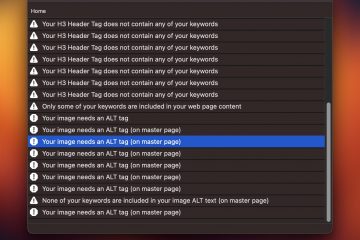EverWeb 3.3 Gets Faster, New Contact Form

Recently EverWeb 3.3 was released and although there are some major new features in this release, some of my favourite are actually the minor ones that are so useful.
In EverWeb 3.3 you can now select multiple Widgets and update their settings from the Inspector Window. If you add two Image Sliders and want to update the thumbnail display settings, you can now do so by selecting both Sliders and updating the setting from the Inspector->Widget Settings.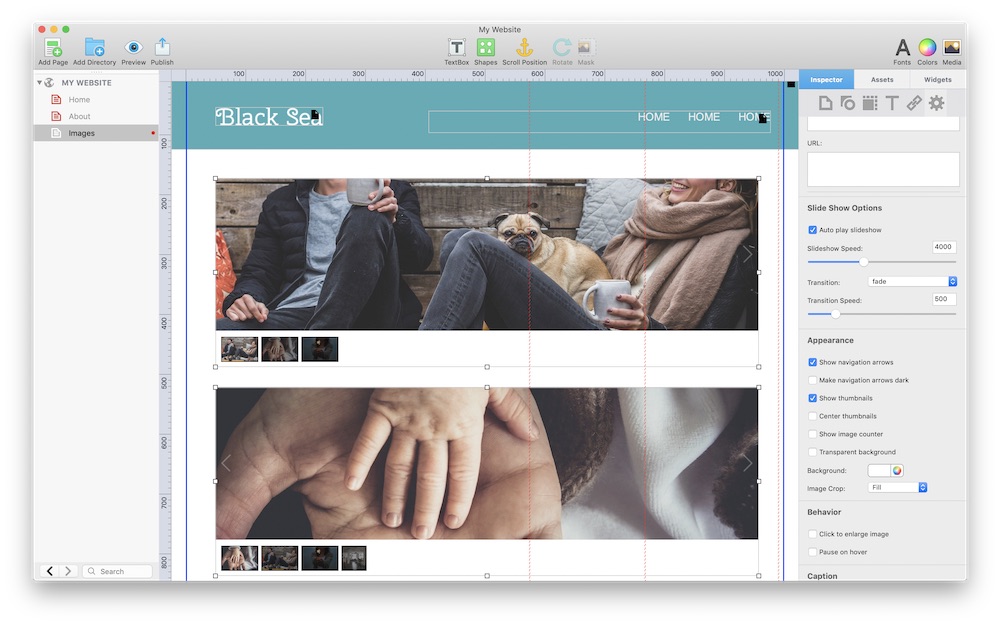
The contact form gets a new Transparent Style which allows you to make a really nice, and modern Contact Form in your EverWeb website. By combining the hidden labels option and applying a placeholder text, you now have a more modern style for your Contact Forms.
On other small improvement is that checkboxes and radio buttons now respect the ‘Required’ option. If you want to have an ‘Agree to terms of service’ option that is required to be selected, you can now easily add that to your Contact Form.
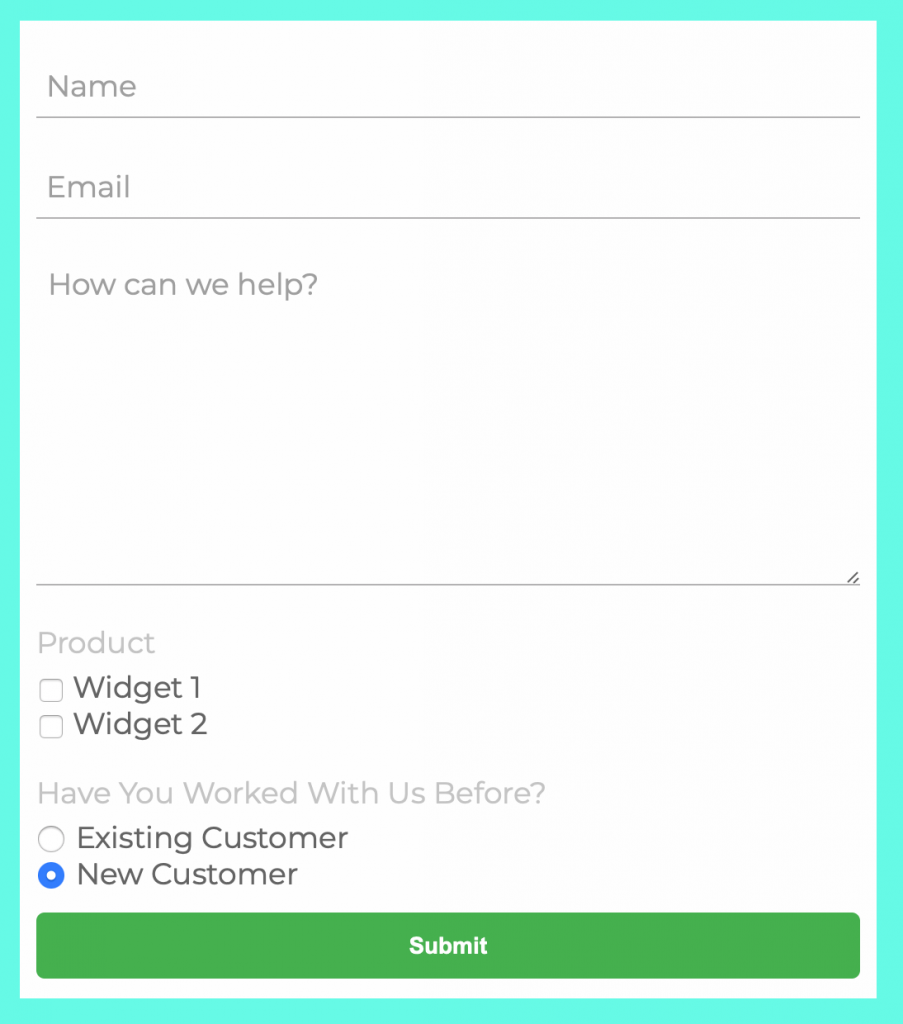
Popup windows are updated with more modern appearance and improved behaviour on mobile devices. If you go to the Hyperlinks tab in the Inspector and select ‘Open In Popup’ window you can access this feature which lets you provide customized popups that look great in any browser and on any browser size.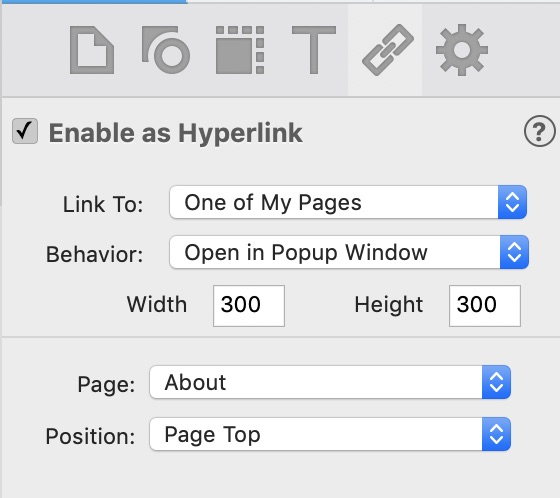
In addition to the above features, EverWeb 3.3 includes a long list of new features and bug fixes. All around the software is much faster to use while designing your website. According to EverWeb, significant improvements were implemented to Widgets updating.
Published websites will also load much faster, according to EverWeb;
In #EverWeb 3.3 a simple re-publish of your website gets you a 50%+ speed up according to Google’s PageSpeed Test.
How did we do it? We intelligently defer JS code loading based on the Widgets you use on your website.
https://t.co/oWpfUDNrIU pic.twitter.com/cbRas0akgI— EverWeb (@everwebapp) July 3, 2020