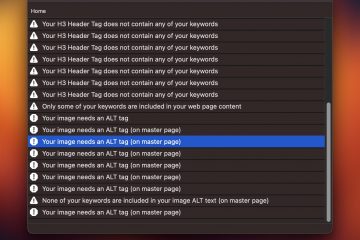EverWeb 4.2 Released: New Video Embed Features For Your Web Site

The latest update to EverWeb, version 4.2, brings exciting new features to its popular no-code website builder for macOS and Windows. Designed to make website creation easier and more dynamic, EverWeb 4.2 introduces two major additions to its Shape Options tab: Map Fill and Video Fill. In this article, we’ll focus on the new Video Fill feature and how it makes embedding videos to your web site so much easier.
Transforming Website Design with Video Fill
EverWeb has always been a go-to tool for those looking to create stunning websites without needing to write a single line of code. The new Video Fill feature takes this a step further by allowing users to embed videos onto their web pages more seamlessly than ever before.
Adding Video to Your Website Made Simple
EverWeb 4.2 provides multiple methods for embedding videos onto your website:
- Browser Background: Users can set videos as the background of their web pages via the Page Settings in the Inspector Window. This is great for fullscreen video backgrounds on your websites
- Dedicated Widgets: EverWeb includes specialized widgets for embedding videos, such as the Video widget for MP4, WebM, and OGG files, as well as YouTube and Vimeo widgets for respective platform videos.
- FlexBox Widget: This unique widget allows videos to be embedded directly within it.
- Video Fill: The standout new feature in EverWeb 4.2, Video Fill, enables users to embed videos to most objects on their web pages, turning them into dynamic video elements.
Exploring the Benefits of Video Fill
The Video Fill feature allows users to convert shapes and text boxes into video elements. For example, a any shape element added to your web page can be transformed into a video player by selecting the Video Fill option in the Shape Options tab in the Inspector. This capability provides additional flexibility and creative control, surpassing the customization options available with EverWeb’s default video widgets.
How to Use Video Fill
Utilizing Video Fill is straightforward:
- Add an Object: Insert a shape or text box onto your page from the toolbar.
- Select Video Fill: Navigate to the Shape Options tab in the Inspector Window, choose the Fill type dropdown menu, and select Video Fill.
- Drag and Drop: Alternatively, users can drag a video file from their computer or cloud storage directly onto the page, automatically converting it to a Video Fill object.
Customizing Your Video Fill
Once an object is set to Video Fill from the Inspector, users need to link it to a video source. The options include:
- External Video URL
- Local Video File
- YouTube Video
- Vimeo Video
Users can then customize their video elements with options to loop, auto-play, mute, show controls, set volume levels, and adjust scroll speed. Additional settings for external URLs and local files include scaling options (fit, fill, stretch, original size), adding a thumbnail, and pausing other videos during playback.
Setting the scroll speed of a video lets you add an awesome parallax scrolling effect to all videos on your web page.
Why Video Fill Stands Out
The Video Fill feature in EverWeb 4.2 offers extensive versatility and customization, making it easier for users to embed engaging video content onto their websites. Whether for a personal blog, a business site, or a multimedia portfolio, Video Fill provides additional options for creating visually appealing and interactive web pages.
EverWeb 4.2’s new Video Fill feature marks a significant step forward in user-friendly website design, empowering users with more creative control and flexibility. This update reaffirms EverWeb’s commitment to providing powerful, no-code solutions for website builders on macOS and Windows.
Additional features in EverWeb 4.2 include a Map Fill option for shapes, new responsive row settings, copying and pasting elements and web pages between EverWeb projects and more. Read all about the new features in EverWeb 4.2 here.