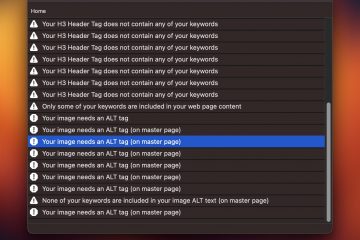Three Cool Ways To Enhance Your EverWeb Site
An important thing that web masters sometimes forget is that website styles change. This is similar to the fashion industry, which is why you see different styles come and go. Keeping an up-to-date and modern website is important for keeping visitors on your site.
I want to quickly touch upon 3 ways of enhancing your website and adding that small detail that makes a big splash.
Custom Modern Fonts via Google Fonts
Google Fonts has a huge collection of really nice/modern fonts that take your website beyond Arial. These fonts are all free to use. And best of all, there is no installation process for using them on your EverWeb site. Check out this video tutorial to see just how easy it is to download and use Google Fonts.
Resizing Header On Scroll
This is one of my personal favourites. The resizing header is a very modern feature for your site that serves two purposes. First, it adds a nice interactive touch to the site, whereby the visitor changes the size of the header when they scroll down (or up) the page. Second, it keeps the navigation menu on the page at all times, making it easy for the visitor to navigate from page to page on your site. This feature requires a third-party widget from EverWebCodeBox and a bit of attention to detail. See this video tutorial to learn how to add a resizing header to your site.
Anchor Links
Anchor links are an easy way to enhance the navigation of your site. When you want to send a visitor from one particular spot on your page to another, anchor links are the best way to do it. In EverWeb you can create an anchor link that will quickly jump the visitor from one place to another, and/or an anchor link that will smooth scroll the visitor to a particular spot on a page. For the smooth scroll option, you will need some code, or a widget. The video below will show you how to add anchor links to your page in EverWeb.
Thanks for reading and I hope this has inspired you to make a change to enhance your website.
EverWeb is a desktop application that will allow you to make your own website by just dragging and dropping objects on a canvas. No coding is require, and no website building experience is needed. To learn how to use EverWeb, there is a large library of video tutorials that will teach you everything you need to know.