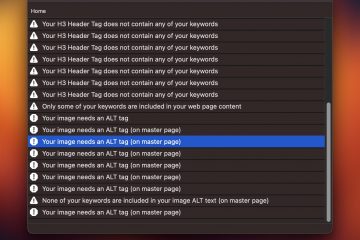Improve Your EverWeb Website Performance with Lazy Loading Images

When it comes to creating a great experience for your website visitors, page speed is critical. Slow-loading pages can lead to frustration, and visitors may leave before they see all your content. One effective way to speed up your site is by implementing lazy loading for your images. Let’s look at how this works and why it’s essential for your EverWeb site.
What is Lazy Loading?
Lazy loading is a technique that ensures only the images currently visible to the user are loaded immediately when a webpage is opened. Other images or media that are further down the page are loaded later, as the user scrolls to them. This targeted loading approach helps your website load faster while reducing unnecessary data usage.
Why Use Lazy Loading?
Lazy loading is beneficial for any website, but it’s especially useful for pages with lots of images or media. Here’s why:
- Faster Page Load Times: By loading only visible content at first, the initial page load is much quicker.
- Improved Performance: Lazy loading reduces the strain on your web server, making it easier to handle more visitors.
- Better User Experience: Visitors don’t have to wait for all the page’s images to load, which keeps them engaged with your content.
- Bandwidth Savings: Only the images a user interacts with are downloaded, saving data for both you and your visitors.
How to Apply Lazy Loading in EverWeb
Adding lazy loading to your website in EverWeb is simple. Follow these steps below or watch this video tutorial to learn how to take advantage of this feature;
- Open Your Project: Start by opening your EverWeb project and navigating to the page with images you want to optimize.
- Select an Image: Click on an image to highlight it.
- Enable Lazy Loading:
- Go to the Shape Options tab in the Inspector.
- Check the box labeled Lazy Load Image.
- Repeat for Other Images: Apply the same steps to any other images on your site that you want to lazy load.
- Publish Your Website: Once all relevant images are set up, publish your site to see the results.
Tip: You only need to lazy load images that are further down your page and don’t typically appear right away when your web page is load. Images placed in the Image Gallery widget will also be properly set to lazy load as well.
What to Expect
With lazy loading enabled, your website’s visible content will load immediately, while images further down the page load as visitors scroll. This ensures faster loading times and a smoother browsing experience for everyone.
Perfect for Image-Heavy Websites
Lazy loading is especially helpful for photographers, bloggers, online stores, and anyone with an image-heavy website. Whether you’re displaying a portfolio, showcasing products, or adding visual interest to your blog, lazy loading can make your site feel snappier and more responsive.
By taking a few minutes to implement lazy loading in EverWeb, you can significantly enhance your site’s performance and user experience. Try it out today and notice the difference!