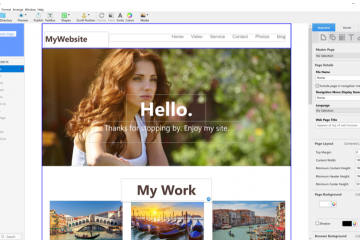EverWeb 4.2.1: Enhancing Stability and Usability While Building on 4.2’s Features

EverWeb 4.2.1 is now available, a minor update that significantly improves usability and stability for its users. While this update might seem small, it brings essential fixes and enhancements that make a big difference in the overall website-building experience. As we highlight the improvements in 4.2.1, let’s also revisit the major features introduced in EverWeb 4.2, which laid the groundwork for a more flexible and user-friendly design process.
Key Updates in EverWeb 4.2.1
The latest update, EverWeb 4.2.1, focuses on refining the existing functionalities to ensure a smoother, more reliable user experience. Here are the main improvements:
- Improved Parsing of Vimeo Video Links: Enhancements in how Vimeo links are parsed ensure your video content embeds correctly and loads efficiently.
- Stability Fixes for Widgets: A critical fix addresses crashes occurring when copying and pasting widgets between projects, making your workflow seamless.
- Font Panel Fixes: The Global Style name now correctly appears in the Font Panel, streamlining text management.
Enhanced FlexBox Support: Rearranging FlexBox objects has become more intuitive, giving you greater control over your layout designs. - SEO Tool Refinements: Better keyword suggestion tools improve your site’s search engine optimization, enhancing visibility.
- Fixed Link Anchors and Shape Deletion: Issues with link anchors and deleting shapes are resolved, ensuring smoother navigation and editing.
- Improved Mobile Navigation and Dark Mode Icons: Enhancements to mobile navigation menus and dark mode icons make designing and browsing more user-friendly.
- Shadow and Responsive Row Fixes: Improved shadow codes for images and drawing issues with responsive rows have been addressed for better design consistency.These updates make EverWeb 4.2.1 an important update for any user who is currently using EverWeb 4.2.
Highlighted New Features in EverWeb 4.2
This new update of EverWeb 4.2.1’s builds on the previous enhancements introduced in EverWeb 4.2. Here’s a reminder of what made it in version 4.2.
- Background Video and Map Fills: These new fill options in Shape Settings enable more dynamic and interactive backgrounds, enhancing website aesthetics and functionality.
- Responsive Row Management: The new toolbar with move, settings, and delete buttons, along with drag-and-drop capabilities, simplifies the organization of responsive content.
- Widget Settings Simplification: A Settings Cog icon for all widgets allows quick adjustments directly from the widget, streamlining the design process.
- Full Width Widgets Flexibility: Move up and down arrows for full-width widgets on responsive pages offer greater control over layouts.
- Cross-Project Copy & Paste: Users can drag and drop web pages and Master Pages between projects, and copy/paste objects, facilitating content reuse and speeding up design workflows.
- Video and Image Fill Enhancements: Dropping a video onto a page now automatically creates a Video Fill shape, and the Image Fill option includes alignment features for better image placement.
- Technical Improvements: Users can select the jQuery version from Publishing Settings, ensuring compatibility and optimization, and several fixes improve overall functionality.
Why Update to EverWeb 4.2.1?
Updating to EverWeb 4.2.1 ensures that you benefit from the latest stability and usability enhancements, providing a more seamless and reliable website-building experience. Whether you’re embedding videos, managing SEO, or adjusting responsive layouts, these improvements make your design process easier and more efficient.
You can download EverWeb 4.2.1 from the EverWeb download page or use the “Check for Update” feature within the software. Stay updated to take full advantage of these enhancements and continue creating professional-looking websites with ease.