Video Tutorial – Comments in iWeb

Are you hosting your iWeb site on your server? That means that you can’t use the built in comments feature in iWeb. It only works if you have a MobileMe membership. Well here comes iWebUnlimited to the rescue. Now you can get comments into iWeb no matter who your hosting your website with. Just follow the steps in this video and your set!
If your doing the iFrame way use this code below to create a blank HTML page:
<?xml version="1.0" encoding="UTF-8"?><!DOCTYPE html PUBLIC "-//W3C//DTD XHTML 1.0 Transitional//EN" "https://www.w3.org/TR/xhtml1/DTD/xhtml1-transitional.dtd"><html xmlns="https://www.w3.org/1999/xhtml" xml:lang="en" lang="en"><head><meta http-equiv="Content-Type" content="text/html; charset=UTF-8" /><title>Comments</title></head><body><!-- Add Comment Code Here --></body></html>
If you found this video helpful, please consider donating to the iWebUnlimited cause by clicking below.
[iWeb-Code=’donation’]







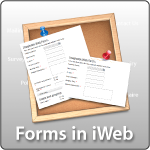





is there a way to get email notifications when you have a comment? whether in mobileme or the other services you mentioned?
Jeff, Both Disqus and Intense Debate offer that as a feature. MobileMe however does not, but iWeb will have a little red tick on the icon showing all the new comments (similar to Mail).
thanks. I will go ahead and try that.
hello, i paste and saved the Disqus code in .html via “text edit”. the issue is that when i uploaded to the server via cyber duck the universal code is not translated into the Disqus comment box. it works fine in the iweb snippet. any advice?
thanks,
b
Hmmm send a link so we can take a look at your code.
:( whats a basic page setup, I tried making a .html and did not work.
http://www.greentagclothing.com/GT/comments/pagecomments.html
only this was shown: blog comments powered by Disqus
never mind it works again when i tried after 3 times. lol
I see you are using something called transit to upload to your server, is there anything built into iweb for me to do that because otherwise there is no way to add the iframes one, it would be greatly appreciated thanks.
Alex, yes it is called Transmit. To do the iFrame method yes you’ll have to use an app that gives you FTP access. Transmit has a trial version that will work good enough for you to do what you need to do. Just get your .html page with your comment code on your server than iFrame it into iWeb.
Hello,
A couple of questions. I’ve been trying to add a comments section via your tutorial, but I am having some issues. I publish my site through FTP, and don’t know where all my web files are saved. How do I access them through Finder?
Also, I have a website with two different blogs currently running. If I want a comments section for each blog posting, does this mean that I have to do this for each blog entry I write?
Thanks
Erin
Erin, if you are publishing via the FTP method in iWeb then you must use an FTP application to access those files. I recommend you head over to Panic Software’s website and download the App called Transmit. With that app you can access your FTP server and view all the files and do all the post publishing tips that I have on the site.
If you want a different comment section for each blog post then yes you have to do this for each post. If you feel you are going to be blogging quite frequently then you may consider an alternative method. I recommend setting up a blog at WordPress.com, Blogger.com, or Tumblr.com, then iFrame that blog into your iWeb site using Tip #2 iFrame tip. Then you just update that blog and it will show up on your iWebsite automatically and those blogging platforms already have commenting built in. The other option is to host your site on MobileMe in which comments are built into iWeb.
Hope that helps
thank you!
You are Welcome mp, thanks for saying thanks ;-)
Hello. I’ve tried to do the iFrame thing with both Disqus and Intensedebate, but I can’t get it to work. When i upload it to my server, it just shows the HTML code (try visiting http://therecovering.com/pagecomments2.html). Here is what I have uploaded. Can you tell me what I am doing wrong?
Comments
var idcomments_acct = ‘d3d26a08718fad744227f4de42319bb9’;
var idcomments_post_id;
var idcomments_post_url;
Take a look at your source code. You have the HTML code used as just text rather than actual code. Cocoa HTML Writer doesn’t seem to be doing it for you, you need to actually use an HTML Editor, take a look at my video tutorial. Try just using TextEdit or Coda, but my video tutorial explains how to do it.
Oh, sorry, when i pasted in html code here it didn’t stay that way. If you go to the webpage you can definitely see it though.
i was tryng to use the facebook comment plug in but the xfbml was a very confusing part for me. help?
Yeah, haven’t got to the Facebook comments yet. That might be a good tip to post.
Would appreciate if you did a tutorial on how to add facebook connect comment box
http://developers.facebook.com/blog/post/198
Thanks in advance,
Peter
Why is the style of the disqus comments all messed up. In the preview on the disqus site it uses nice fonts and when I integrate it in my page it uses Times New Roman or something similar.
Do you know a way to fix this… ?
Thanks in advance
Not sure what you mean Johndoe, you can see my example by going here:
https://iwebunlimited.com/iweb-tips/blog-comments-in-iweb/
And you’ll see that the styles are all there. You can adjust some styles on the Disqus site if you’d like also.
Hi there,
I have followed the steps in the tutorial and they are great and easy to follow. I am trying to do the comments the iFrame way. However, when I publish the blank page (using text edit) with the code that is provided above (I have included the Disqus code) and publish it on the server, I am only able to see the code on the website.
As you mentioned I have saved it in html and also checked the box “Ignore rich text commands in HTML files”. But the website only displays the following: http://www.backpackertransfers.com/index/Comments/disqus_blog.html
What do I need to do so the page would show the Disqus features and not the html text?
Would you be able to help me?
I appreciate your help!!!
Kay, i went to your link and it seems like it’s working. Now just use the iFrame code (Tip #2 on the tips blog) to get that into iWeb.
Thanks for this. Excellent info.
At 10:50 you zoom in and i cant see what you’re doing. Can you please fix this so I can understand what you are doing?
Wow, that’s really bad. Sorry about that, I hadn’t realized how zoomed in that got there. I’ll definitely fix that. The code I’m referring to is above, but I’ll fix the video and re-upload it. Sorry about that again.
Jay Just updated the video, you should now be able to see what’s happening at 10:50
same problem as listed above me. Once u zoom in at 10:50 i can’t figure out what u are doing. Please help!
same problem here. I love your tutorials and want to use the iframe technique, but the tutorial zooms, and I cant see what you are doing.
Please correct – I can use what your are attempting to illustrate.
Thanks
Steve
Sorry Steve, I’ll get that fixed soon.
Sorry Chris, I’ll fix that and reupload.
I am using disqus, but was told by disqus that iWeb HTML Snippet or iFrame is the cause of a problem I am having with different browsers. When comments are posted in Safari they are not visible in FireFox or Google Chrome or IE and vice versa. Is there a way to change this so no matter what browser you post from all views are can the comments?
Rebecca, try the iFrame way and it should work in all browsers.
Peace be upon you
Thank you for the excellent effort
How to convert Asesttia is Arab
Thank you
Hello!
I have tried to make the iFrame version, but I got problems. I made everything what the video shows, but when I check website I only see the code, I cant see the comments place!
Here you go my website:
http://dl.dropbox.com/u/8790/Weblap/nanassytomi/Comments/disqus_comments.html
Can you have a look, and tell me what is the problem?
Thank you!
Or can you please tell me, how to create the facebook comments plugin? http://developers.facebook.com/docs/reference/plugins/comments
I think it would be the best!
Thanks a lot!
Tomi, most likely you edited your code with TextEdit and didn’t check the check box to ignore rich text commands in HTML files check box. Check that box and try again, or you could go get a real html editor like Coda or Espresso.
Now the comments are blanked out
http://www.beanvideo.com/Human_Bean_Productions/Testimonials.html
Comments look fine on your link. Not sure what the problem is.
Hey there,
I’ve tried over and over but all i get is the HTML code to show. (http://www.blondieshavemorefun.com/Comments/iWebTSBComments.html). I am copying and pasting exactly from the tutorial, but all i get is the HTML code to show with DISQUS and IntenseDebate. What am i missing?
Your link doesn’t show anything.
So will I need to create a seperate comments page for each blog post I do? Or do I just add the iframe and discus code into each blog post I write?
Yes you will need to create a new one for each post. You get pretty quick at doing it after a while, just duplicate your html page, setup your new comment in the comment provider page, and put in your new code in the duplicated html page, upload, change link in iWeb, and your set.
Thanks, I found this really interesting ;) x
Hello, I don’t have a server nor do I use Transit but instead I work with Dropbox.
Where exactly am I putting my files to make my comments box work?
Thanx!
Haven’t tried it before with Dropbox, but wherever the dropbox url is to point to your html files is where you want your link to go.
thanks so much for this, i had a lot of issues though with inensedebate. it wouldnt work with firefox a lot and when it did it showed only certain comments and when i went to safari it wouldnt show comments posted with firefox. I use disqus and am very happy with it, thanks again great video and very helpful site
Is there a way to change the background color? My site is black so none of the text is showing.
Thanks
Cian
Sure can, just go into your html page (that’s being iFramed in iWeb) and add the bgcolor code attribute to the body tag. So it would look like this:
<body bgcolor="#E6E6FA">
I like a post like this. I wonder why this good post very nice colors & theme. Did you create this website yourself or did you hire someone to do itvfor you? Please reply back as I am looking to createvmy own blog. I am sure to keep revisiting to read more.