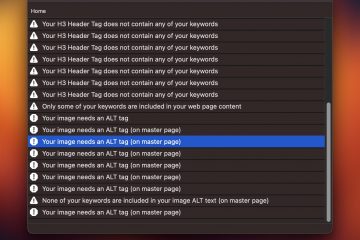How to Embed 360 Images And Video On Your EverWeb Web Site

Why use a regular image on your EverWeb web site when you can add an awesome 360 image with panoramic views?
With a the new 360 image and video widget for EverWeb by EverWebGarden you can now easily embed 360 images and videos directly on your EverWeb web site. If you don’t yet have a 360 camera, you can find 360 stock photos online that can be used on your web sites.
Once you have your 360 images, either taken by you or downloaded online, you can easily add them to your EverWeb web site.
How To Add Your 360 Images And Videos To Your EverWeb Web Site
It is very easy to add 360 images or videos to your EverWeb web site. Simply download and install the 360 Widget from EverWebGarden.com, it is part of their Premium EverWeb Widgets Bundle.
Then, drag and drop the Widget from the Widgets tab in EverWeb to the page you want to add it to.
Now you can select your 360 image or 360 Video from the Inspector->Widget Settings. There is no other set up that is needed. Your image or video is automatically added and uploaded when you click the publish button. You can preview what it looks like in your web browser from the Preview button in the toolbar.
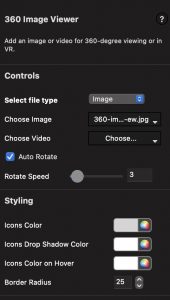
You can also select the Auto Rotate option which will pan your image or video automatically within the viewer. It produces a beautiful effect for your visitor visitors.
You can even adjust the colors and styling of the Widget to match the design of your web site. In addition, you can add an image or video description using the Styled Text Editor in the Widget Settings tab. A small INFO icon will appear in the top right corner and when clicked, your visitors will see the 360 image or video description.
Adjusting the background color of the info screen is also possible.
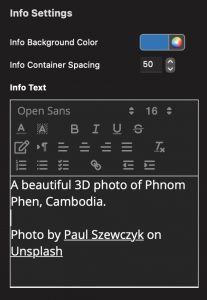
The 360 image and video widget can be added as many times as you like to any number of pages on your EverWeb site. That means you can have any number of 360 images or 360 videos on your web site. There are absolutely no limitations.
One thing to keep in mind though is that 360 images and videos tend to be large, so adding too many may take a while to load in the viewer.
More Widgets For EverWeb
In addition to the 360 image and video viewer widget, EverWebGarden.com has over 70 other widgets available. They are a great way to enhance your EverWeb web site.
Other widget developers such as EverWebPowerup.com, EverWebWidgets.com and EWGalleries.com offer free and low cost widgets as well.