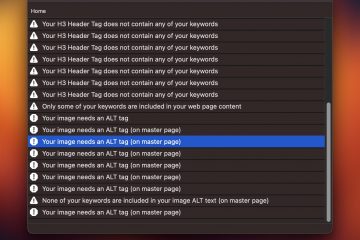EverWeb 2.9 Available With New Responsive Website Building Features
Last week a new version of EverWeb became available with two very important features for creating better responsive websites.
Show Or Hide Elements Depending on Your Visitor’s Browser
The first new feature lets you show or hide any element on your website depending on which browser someone is using to visit your website.
For example, if you wanted to show large text at the top of your page with your address and a map to people visiting your website on a mobile device, but put that farther down on the bottom if they are using a desktop, this feature is perfect for that.
It offers the ability to completely customize your page for phones, tablets and desktop computers. You can design your Responsive Website once and have it work on all devices, while at the same time adding some customizations to each individual device.
Set a Maximum Width for All Full Width Objects
With EverWeb 2.9 you can also now set a maximum width for full width objects.
With previous versions of EverWeb if you created a full width image or text it would expand for the entire length of the browser width.
This means on very large screens, like a large desktop computer, the website could stretch way more than you may have wanted.
With EverWeb 2.9 you can now set a maximum width so that once the browser window is resized wide enough, your objects won’t extend past the maximum width you have set.
There are many other changes in this release of EverWeb. I just covered the two biggest changes above. The complete list of new features can be found on the EverWeb 2.9 Release Blog Post
You can download the latest update from the EverWeb website. Post below to let me know what you think of the latest update.