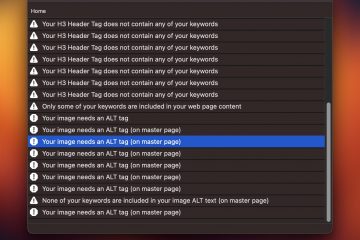Giving Your Website A Favicon in EverWeb
Ever wonder where that tiny little icon next to the address bar, or on the left side of a tab in a web browser comes from? This tiny image is known as a favicon. It allows websites to ‘brand’ their site in a web browser with their company logo or icon. You can easily add your own icon to your site made in EverWeb. This feature is available on the Site Publishing Settings page. Normally you would need to upload a 16×16 image labeled ‘favicon.ico’ but EverWeb takes care of all of this for you. Just select the image you want to use and publish your site. The video tutorial below will illustrate how to utilize this feature.