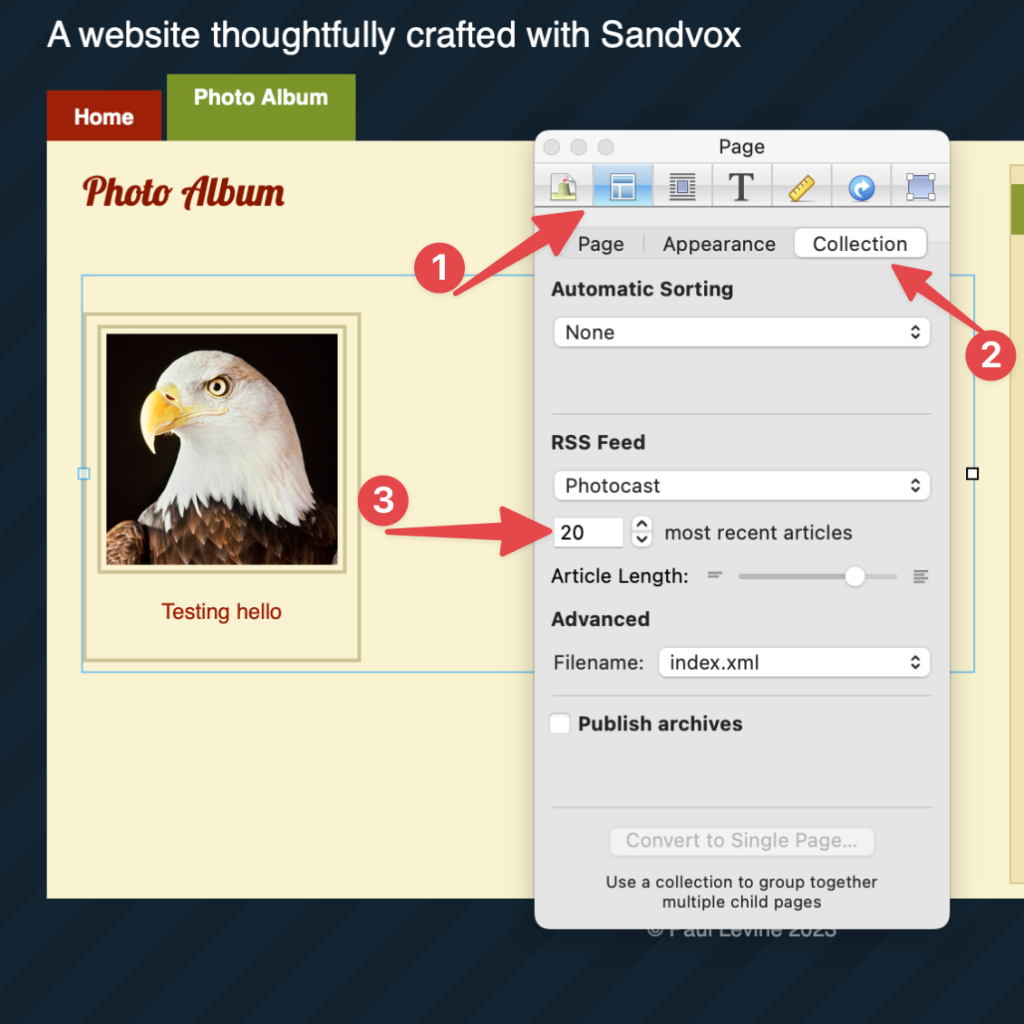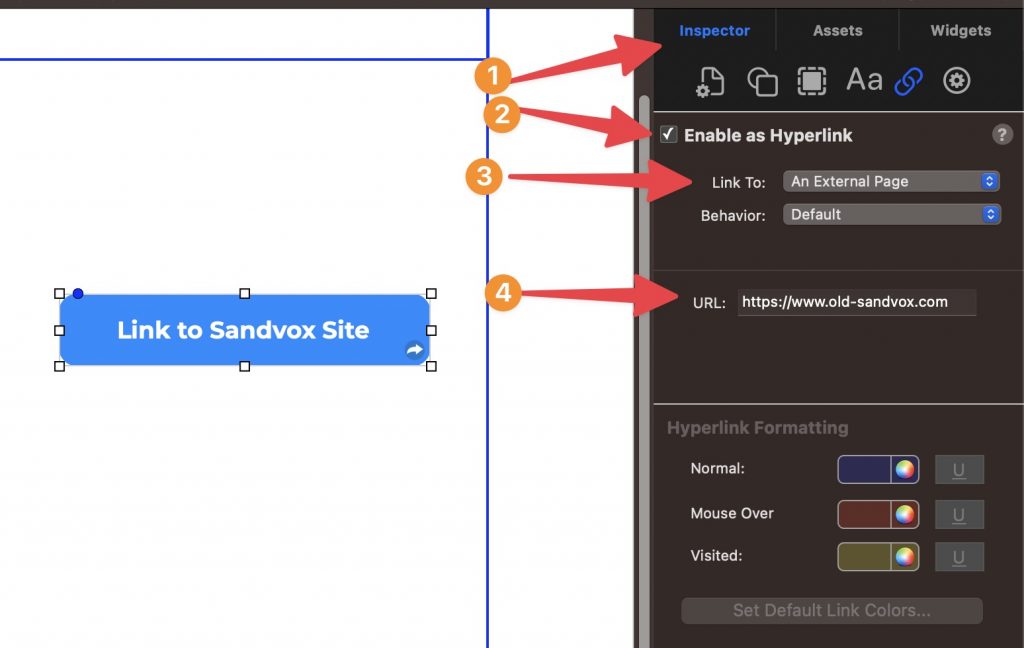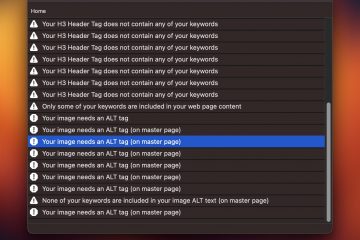Sandvox Replacement for 2023: EverWeb

A few years ago we made an overview of the difference between EverWeb and Sandvox and how you can switch from Sandvox to EverWeb. Since 2017, many Sandvox users have been stuck with a website builder that has not been update for almost 7 years.
Now in 2023, EverWeb is here to help and recently made some adjustments including a way to import image galleries from older Sandvox websites automatically.
Benefits of Upgrading From Sandvox to EverWeb
Not to mention that Sandvox has not been updated in almost 7 years and will not run on the latest versions of macOS, when you import your site into EverWeb you get a number of major benefits;
- A modern, drag and drop website builder you can use to continue updating your website
- Work on Mac or Windows PC
- Hundreds of add-ons to enhance your website
- Active development and lots of new features always coming out
- An integrated design platform and hosting platform so all your website needs are under one roof
There is a catch that needs to be adjusted though.
Sandvox created a feed of image files for your image galleries but only included 20 images by default. If you have less than 20 images in each gallery, you don’t have to worry, you can simply import your Sandvox Image Galleries into EverWeb by going to File->Import->Sandvox Photo Gallery from URL and paste in the URL of your image gallery.
Adjust Your Sandvox Image Gallery Feed
If you have more than 20 images in you gallery, and you never adjusted the feed size in Sandvox, you can go ahead and that easily and re-publish your Sandvox site. Then follow the steps above.
To adjust the feed size of the image galleries in Sandvox do the following
- Launch Sandvox and open your website
- Select any of your image galleries and open the Inspector
- Select your image gallery then click the ‘Page Inspector’ tab (second tab) in the Inspector
- Then select ‘Collection’ from the tab bar
- Under RSS Feed you should see a field that says 20. Enter 1000 in that field so that all of your images will be included
- Publish your website
Now when you go to import your Sandvox website into EverWeb, all of your images will be automatically imported, with their captions, for you.
Import Your Sandvox Image Gallery into Any EverWeb Image Gallery
By default EverWeb will create an image gallery for you if you don’t have one selected. However, you can import your Sandvox image galleries into any image gallery widget you have installed in EverWeb.
Simply drag and drop any Image Gallery, such as one of the built in Responsive Image Gallery Widgets and import your Sandvox gallery as described above.
What if I Can’t Open or Publish My Sandvox Website
If you can’t open your older Sandvox project file, you can actually drag and drop your images from your web browser into EverWeb’s design canvas. Although this option may be a bit tedious, it will save you a lot of time and you should be able to do this rather quickly.
Tips for Recreating & Importing Your Sandvox Website in EverWeb
The biggest tip I can share with recreating your Sandvox Website into EverWeb is that you actually do not have to recreate every page. In fact, as long as you don’t have to update an older page, you can simply link to the older Sandvox version from your EverWeb site.
If you wanted to, you can keep your old Sandvox website online and just link to it with your new EverWeb website as your older, archive.
Drag & Drop From Your Browser to EverWeb
Did you know you can drag and drop images directly from your web browser and drop them onto EverWeb’s design canvas? This makes recreating your Sandvox site in EverWeb so much easier and faster!
Plus you can also copy and paste blocks of text from your old Sandvox site in your browser and paste them into EverWeb’s design Canvas.
Have a Pro Import Your Sandvox site into EverWeb
If you want someone else to do all the hard lifting, EverWeb can do the work for you. They can import your Sandvox site into EverWeb for you.
This can save you a lot of time if you don’t want to do it yourself.