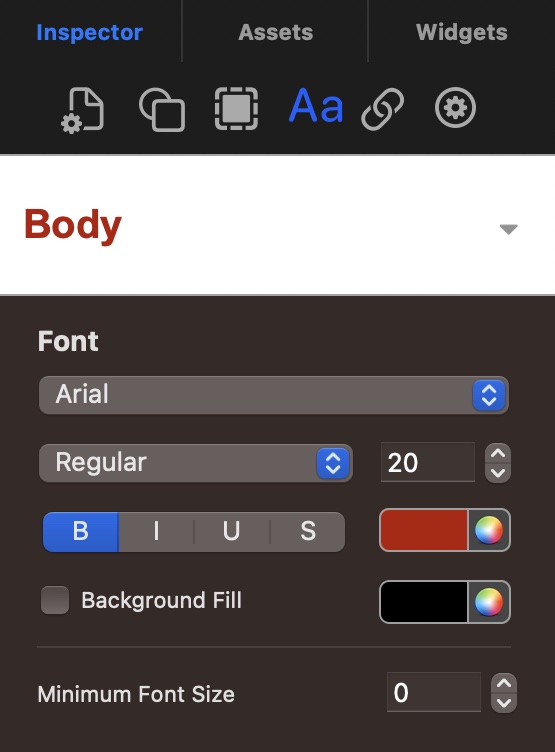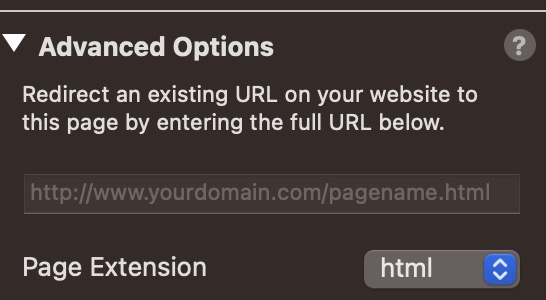Discovering the Hidden Gems of EverWeb 4.0: Lesser-Known Features You’ll Love
EverWeb 4.0 has just been unveiled, and while many of its new features are game changers such as Membership Sites and Global Styles, there are some lesser-known ones that deserve your attention. These features focus on securyt
1. Responsive Font Sizes Instantly Make Your Website Look Great On Phones
Your visitors can view your site on any device so ensuring your website looks impeccable on every screen size is crucial. EverWeb 4.0 introduces the Responsive Font Size feature, a game-changer for those who want their text to adapt dynamically based on the browser’s size.
Whether your visitors are browsing on a mobile phone, tablet, or desktop computer, this feature ensures your text remains readable and pleasing. No more worries about fonts appearing too small on mobile or too large on desktops.
How can you take advantage of this feature? It’s incredibly user-friendly! All you need to do is set a minimum font size in the Inspector’s text panel for any text content on your page. Once done, EverWeb will handle the magic, automatically resizing your fonts to ensure they look perfect on any device.
If you use the new Global Styles feature in EverWeb 4.0, you can set Minimum Font Sizes there too.
With the Responsive Font Size feature, not only does your website become more accessible, but it also enhances the user experience, ensuring your content is always presented in the best possible light.
2. Clean and Sleek URLs with the “Remove File Extensions” Option
Ever noticed how some website URLs end with “.html” or “.php”? While these extensions are standard, they can sometimes make URLs look a bit cluttered. With EverWeb 4.0’s new feature, you can now publish your website to EverWeb + Hosting without these file extensions, giving you cleaner and more professional-looking URLs.
How Can You Remove File Extensions from URLs?
Simply head to the file menu, select ‘Edit Publishing Settings’, and check the ‘Remove File Extensions From URLs’ box. Do note, this feature is exclusive to those using EverWeb + Hosting and won’t work with EverWeb Standalone users since it is a server side configuration.
3. Introducing Custom File Extensions, Including .php
For those who love to customize and add unique functionalities to their websites, EverWeb 4.0 now supports custom file extensions for your web pages, including .php. This means you can seamlessly embed custom PHP code into your EverWeb websites, allowing for more advanced features and integrations.
Need to work with a database system? No problem! Add your PHP code using the HTML Snippet Widget and set your page file extension to PHP from the Inspector->Page Settings->Advanced Options.
4. EverWeb SiteShield: Now Available for Third-Party Hosting
Security is paramount in today’s digital age, and EverWeb 4.0 has taken a significant step in ensuring your website is as secure as possible. With the new additions to EverWeb SiteShield, you can now use it even if you’re on a third-party hosting provider.
Best of all, there is absolutely no configuration necessary. Just go to your Publishing Settings and enable the Use Secure HTTPS Urls option.
What does this mean for you?
One-Click HTTPS URLs: With a single click, ensure that your website is accessed securely with HTTPS.
Advanced Security Options: EverWeb SiteShield offers advanced security features, including:
– Preventing third-party sites from embedding your website, ensuring your content remains safe from theft
– Content security policy settings to further safeguard your site
– Forced HTTPS URLs, ensuring every visitor accesses your site securely
While EverWeb 4.0 has many features to enhance your websites, these lesser-known ones are equally impactful. Whether you’re looking to enhance your website’s appearance with cleaner URLs, add advanced functionalities with PHP, or secure your site with the best tools available, EverWeb 4.0 has got you covered.