iWeb Tip #4 – Transparent Flash in iWeb

This is much like the tutorial before on adding flash to iWeb, but sometimes you still want to use the background that you have in iWeb, or you want to use other graphics behind your flash file. Well here is the solution to have the background of your flash (.swf) file transparent.
1) Create flash .swf file
2) Place swf file on server (like your iDisk or your own server). If using your MobileMe I recommend making a folder called “flash” on your iDisk in this location: iDisk/Web/Sites/flash/myflashfile.swf. Same if using your own server www.site.com/flash/file.swf
3) Come to iWeb, choose HTML Snippet and paste this code:
<object classid="clsid:D27CDB6E-AE6D-11CF-96B8-444553540000" id="obj1" codebase="https://download.macromedia.com/pub/shockwave/cabs/flash/swflash.cab#version=6,0,40,0" border="0" width="800" height="196"><param name="movie" value="https://web.me.com/username/flash/myflashfile.swf"><param name="allowScriptAccess" value="always"><param name="wmode" value="transparent" /><param name="quality" value="High"><embed src="https://web.me.com/username/flash/myflashfile.swf" wmode="transparent" pluginspage="https://www.adobe.com/go/getflashplayer" type="application/x-shockwave-flash" name="obj1" width="800" height="196" allowScriptAccess="always"></object>
4) Now just change the code in red to your own URL and flash width and height, and hit apply.
5) You now have successfully put a flash file in your iWeb document and you will see the transparency behind it.
Note: if your using your own server and not MobileMe, just replace the URLs in red with your URL. For example https://www.mysite.com/flash/myflashfile.swf

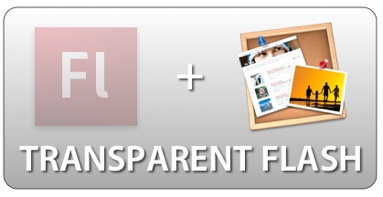












Hello, I have a problem when using this solution …
First I leave here the address of the page in question: http://www.toniorihuela.es
Well, see you when you press the buttons created in flash I had to put (in the flash this code:
on (release) (
getURL ( “http://www.theweb.html”, “_blank”);
)
note that I have: _blank because if I do so the page is opened within the same space inserted the flash … and ended up having to use this resource, but do not want, I want when I press the button on the flash open the link in the page pampers without being “within the space of” fragment html ”
if I could not express myself clearly, because I do not speak English and I am using google translation …
much need your help because I have several pages with care and all the “default”
thank you very much …
Man your are great! Its kind of scary, seems like you have a solution for everything!!!! Great stuff!
Hi, having much prob with trying to add a v simple player to my iweb site (after publishing),it appears fine & works perfec in iweb but once published its doesnt appear? i have read many online forums, tips, iweb for muscian sites etc etc etc but no joy. i am using imixpod flash skin (these def work as used em on my old blog for years), Am hoping i can tweak the code? i have tried bringing the htmp snippet embedd player (music,mp3.s, not footage) to the front coz of layers etc but no joy, also looked into wmode=transparent ? etc is it summit to do with opaque? here is code below: any help or advice would be gr8. am postive this player shud work? & it shud b lot more simple than this. iweb is v simple to use like all mac stuff, which is gr8, but this is baffling me. please help. thanks
Music Playlist at MixPod.com
Hi Jason,
Thanks so much for this tutorial! So simple and it works…on Safari. But unfortunately not on Firefox (I still have to check if it’s working on IE and also on pc instead of mac). Do you have any experience with this solution, that it’s not suitable for all browers? I hope you can help me out!
Cheers,
Marie
Hi thanks for the code, the transparency works in iweb but I’m using banana album – so I upload the files and make iweb navigate to the .swf file using the code you supply. But it plays the auto loader bar but then no pictures?
What can I do to make this work as banana album create a separate .html file for the .swf file to work?
You can see the look of it here at http://www.troydesignmedia.com/troydesignmedia/architecture.html
Your help would be appreciated.
I searched days… until I found this page. Thank you man!
Hi Guy and thanks for this great tutorial, so far everything is working good is just that I will like the flash video to stop looping.
Thanks for the help in advance.
Rey
Hi there,
The code works perfect, thanks! But there are two problems left, i hope there’s someone who can help me?
1* I want to use the flash as a button with a hyperlink to another page in my site. Does anybody know if there is a text to hyperlink in this code, and where can i put it? I tried it with a transparant hyperlink to this page which works, underneath the flash, but it works not perfect.
2* The other thing is, how can i get an handcursor (i used it in the other hyperlinks in this site too.
I found this code: n a m e o f t h e f l a s h f i l e .buttonMode = “true”, but i don’t know where i can put it in the code of the tutorial? Now it doesn’t work.
Thank you in advance.
Daphne
Sorry for the brobdingnagian canvas, but I’m truly committed the new Zune, and expectation this, as excavation as the reviews some opposite fill bed transcribed, leave supply you resolve if it’s the parcel prime for you.
青岛笔记本维修,青岛金胜科技是青岛笔记本维修龙头企业,拥有专业的笔记本维修机器和人员,帮您解决各种笔记本问题,青岛笔记本维修就找青岛金胜科技。电话:80912156 15063089995 QQ:133198357青岛笔记本维修.
your blog is very good,I’ve learned a lot from your blog here,Keep on going,my friend,I will keep an eye on it,One more thing,thanks for your post!welcome toMotor Drivertaobao
I appreciate your tutorial! You do great work!
I was wondering if there is a way to combine the code above with the code for an alternate image when Flash is not an option as shown in iWeb Tip #1 part B?
-Thanks!